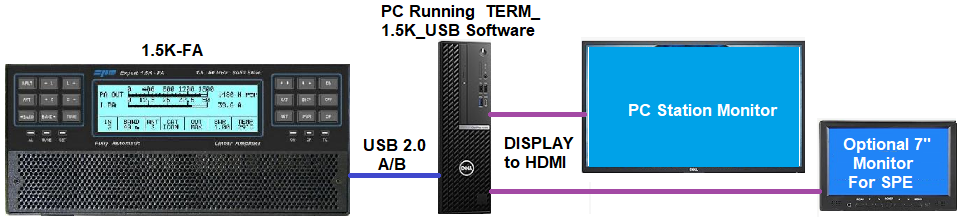
REMOTE OPERATION OF SPE / Expert 1.5K-FA AMPLIFIER
UNDER CONSTRUCTION
I Operate my 1.5K-FA remotely in two ways, within the station on local Windows PC, and from anywhere in the world on iPhone or Laptop. Both require installing the TERM_1.5K_USB (or TERM_1.5K_232) software on a Windows PC. The software is included with the 1.5.K-FA or can be downloaded from SPE at : SPE - SocietÓ per l'elettronica - Download (spetlc.com)
User Manuals are also there. See Chapter 20 / Page 59 for instructions for installing the software.
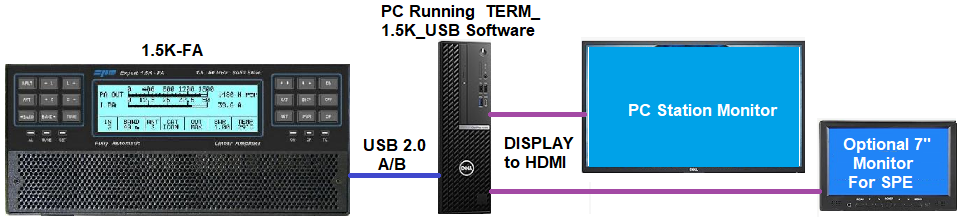
1. REMOTE OPERATION WITHIN THE STATION:
My SPE is located about 12 ft (4m) from my operating position at the far end of my desk.

I prefer this location for the SPE instead of at the operating position for several reasons:
a. It clears more desk space at the operating position.
b. It offers a unobstructed view out my window.
c. It puts the SPE in better location for cooling.
d. It provides easy access to cabling behind amplifier.
e. It eliminates fan noise (however the fan noise was not objectionable to me when the SPE was at previously at the operating position).
f. There is no wear and tear on the SPE keys.
At the operating position I have the SPE virtual controls on the main monitor and the SPE display on an (optional) 7" monitor. Both could be on one monitor.


An occasionally useful is a feature that IF the virtual control panel is focus (under cusor), then PC keyboard commands can be used for SPE keys commands. See Page 69 in Users Manual for the list.
2. OPERATION FROM ANYWHERE IN THE WORLD USING CHROME REMOTE DESKTOP
With the virtual controls and display available on the station PC monitor, I use Chrome Remote Desktop server installed on the station PC and then access it with Chrome Remote Desktop client on my iPhone (or any remote PC with Chrome Remote Desktop installed). There are other similar computer remote control systems listed here: Best remote desktop software 2023: Casual use to business deployment | PCWorld. To each his own.
By sizing and arranging the display and keyboard on the PC screen, they can both be displayed and used easily from the iPhone screen. I often use a second (old unactivated) iPhone 6 to watch and operate the SPE while working remote using RemoteTx or SDR-REMOTE-MOBILE on my iPhone 11 although both can run on one iPhone. Since RemoteTx operates on ANY browser/OS/device both can be on one screen if Chrome Remote Desktop client is installed.
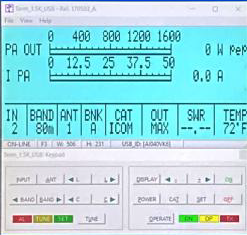

3. OTHER OPTIONS
For power users there are other options such as OH2GEK web based (unsupported) remote control server which operates on a RaspberryPi: GitHub - oh2gek/SPE-1.3-2K-FA-Remote-server: Remote server for SPE Expert's 1.3K-2K-FA amplifiers.
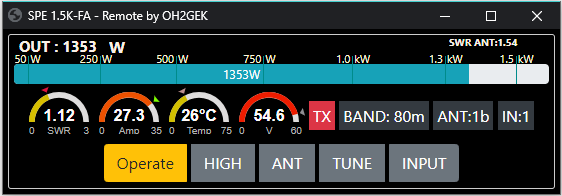
Another option is NodeRed. Those interested may find useful information at: nodered-hamradio@groups.io | Home
For Mac users G0RVM has software "SPE Expert Controller" available at the Apple Store for the MacOS.
The manual can be downloaded HERE.
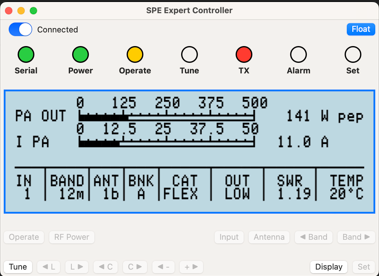
The software includes Apple Accessibility providing audible announcement of various parameters.
It would be great if SPE and other amplifier mfg would add a built-in web based or app based remote server in some future version, or even an external accessory for that function, similar to OH2GEK but with the SPE GUI.
Revised 10 December 2025
RETURN TO REMOTE ON W4TZB QRZ PAGE